Get your monthly statement as a PDF

You can download a simple pdf statement for each report month. Here’s how:
- Log into your Labelcaster account
- From the sidebar, choose REPORTS

- Tap the Revenue Report tab
- Tap the Monthly Statements button
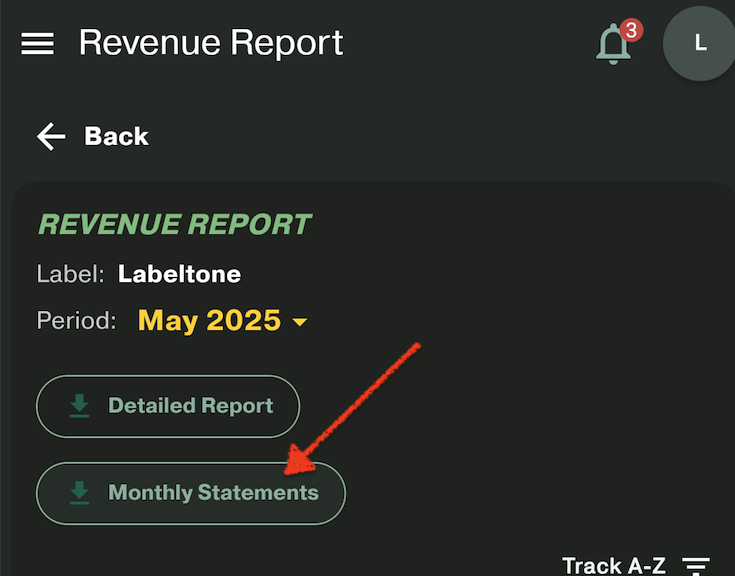
- Choose which report(s) to download. You can download a single report ,or If you choose more than one, they will be combined into a single .zip archive.
Some minute errors in rounding can occur, up to €0.02, due to the fact royalties are calculated based on many, many rows of data with a 1/1,000,000,000,000 of a Euro level of detail.