Clip Start Time - a custom start point for previews, loops
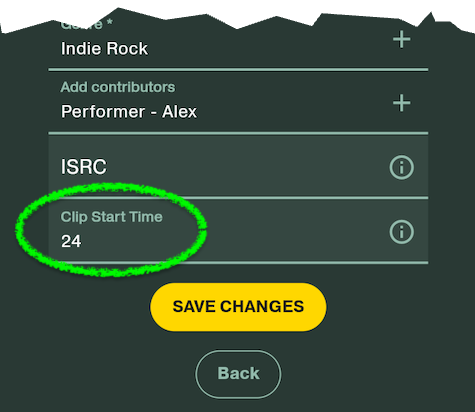
Clip Start Time determines the exact second in a track when users preview it (or in some cases loop) on DSP’s that support the feature. This lets you choose a specific part, like a chorus or hook, as the default preview rather than the beginning or a random section of the track.
You'll find Clip Start time at the very bottom of the metadata on each track's setup. Enter the number of seconds from the start of the track you want the clip start to begin. For example, if you want the clip to start at 1:08, enter 68.