Suppose you use the same terms over and over again with specific artists.
Why go through the hassle of setting up and signing new agreements every time you have a new release with them?
With the Multiple License Agreement (MLA), you don’t have to
Think of the Multiple License Agreement as pre-agreeing to your licensing terms and split percentages, for a period of time or a set number of releases. It is a bit like signing an artist agreement, or a subset of one.
If you have set up a release with contracts on Labelcaster before, multiple license agreements work similarly. You establish recurring terms for digital distribution licenses for the Record Label and Artist participants and set a specified period of time and/or a specified number of releases for which those terms can be applied. Once you have a signed Multiple License Agreement in place, you, as the label, can apply those to new releases without having to get all parties to sign new licensing and split agreements. It streamlines your new release flow.
When you set up an MLA, there are two parts to consider.. The first sets the terms of how long you can use the MLA—dates and/or number of releases. The second establishes the licensing and split terms akin to the normal Labelcaster License Agreement used for all releases.
To create a new Multiple License Agreement…
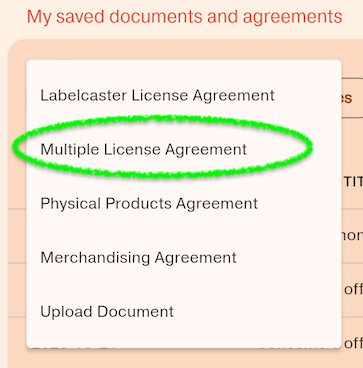
- Choose LEGAL DEPARTMENT in the sidebar
- Tap the big orange plus sign
 under My saved contracts and agreements, or tap the Create button in the Labelcaster Multiple License Agreement Box below the contract list
under My saved contracts and agreements, or tap the Create button in the Labelcaster Multiple License Agreement Box below the contract list
- First, you’ll establish the MLA name and time period function*
- Name of the MLA agreement: choose something memorable, like an artist’s name, as you will need to use it when creating releases in the future
- Set a period a time that you can use the function for
- Optionally, set a number of releases the function is good for
* After the time period has expired or the number of releases has been exhausted (whichever comes first), the MLA can no longer be used for new releases. However, the license terms remain valid on releases that used the MLA function, and the music will remain live on DSPs.
- Next, set up the license and split terms
This grants the label the rights to digitally distribute the music and determines how royalties will be split from that distribution. You can use Labelcaster’s template or use your own contract outside of our platform. See Understanding licensing and splits in Labelcaster
- If you choose a contract outside of our platform, you’ll need to upload that document to proceed. Otherwise, you can just use the Labelcaster License Template
- Add split amounts
- Search for artists to add. If they don’t exist, you can invite them to the Labelcaster platform here
- Add the split percentages—they must total exactly 100%
- Set which territories the license is valid in. The detail is Worldwide
- Sign the agreement to send it on to any artists (participants)
To know: the Labelcaster License Template in the MLA has a five-year license period for each release, which automatically renews monthly thereafter. If you want a different rights period, you will need to upload your own license or customize the rights period in the Labelcaster License Agreement in each release (i.e., not use the MLA for those releases).
To use the Multiple License Agreement function on a new release…
- Set up a new release as you normally do, adding cover art, tracks, audio, metadata, and so on. See How do I create a new release? if you need more information.
- Once all the release details, including track content and metadata, you will apply the MLA function when you set up your contract. Go to your release details and tap the CONTRACTS button.
- In the middle of the card, you see a toggle for + New Contract and Use Saved Contract. Choose Use Saved Contract.
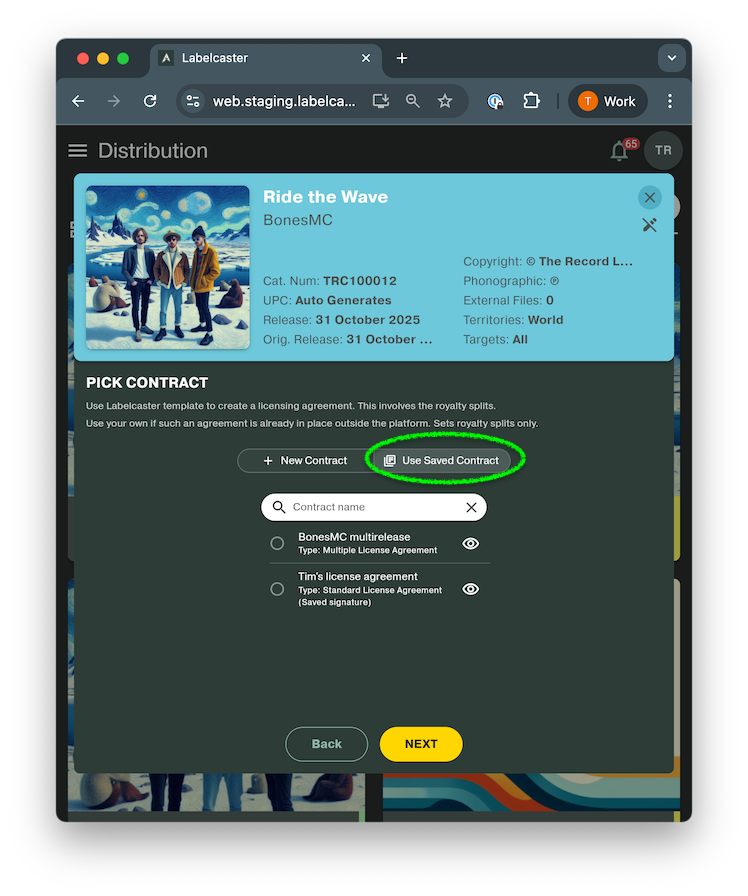
- Select the appropriate MLA to apply. Click NEXT
- The MLA is applied, and if applicable, the release count in the MLA is decremented.