Legal Department—create, manage, store and view your contracts and agreements in one place

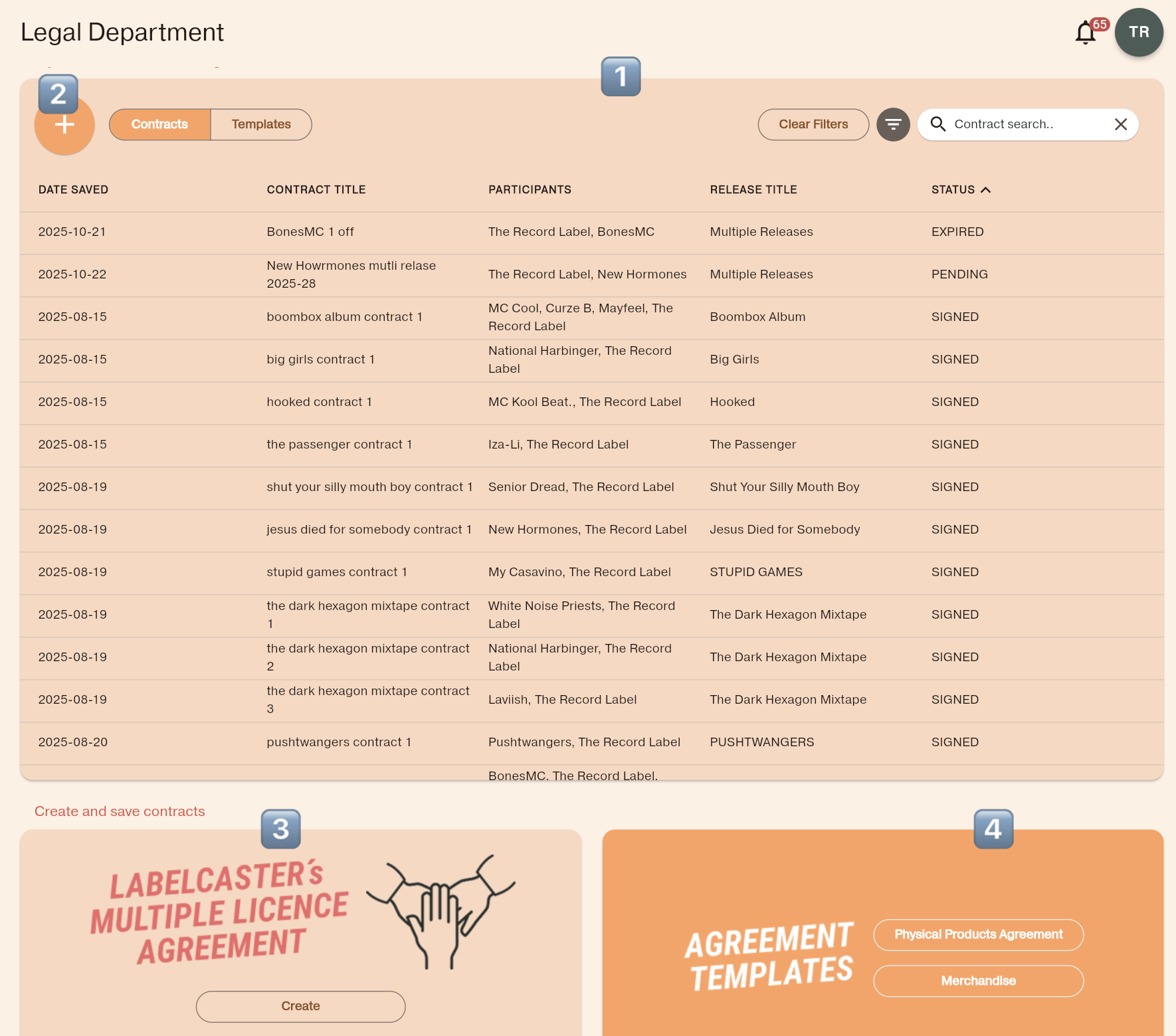
1️⃣ View all your saved contracts and their statuses
This is the one place to view all your contracts—a file cabinet for all your label’s documents. Filter and sort to find what you need. See which agreements still need to be signed and which have expired.
2️⃣ Upload your own legal documents for safekeeping and reference
Use Labelcaster to store, retrieve and view any document that might be relevant to your label’s legal life. That could be licensing agreements, branding agreements, sample clearances, collaborative arrangement contracts, or a feature artist release from another label… you name it. Tap the big plus sign  and choose Upload Document. You can attach these to specific releases later if you like
and choose Upload Document. You can attach these to specific releases later if you like
3️⃣ Create multiple license agreements for repeatable terms
A multiple License Agreement lets you set splits and other licensing terms that can apply to a number of releases by an artist(s) for a given timeframe, and optionally a number of releases. Once signed, you can apply these terms to new releases with those artists without having to add the details and get signatures each time. Tap the big plus sign and choose Multiple License Agreement.
4️⃣ Use or download templates to help you run your label business
We’ve provided a couple of template documents that you can download for use in your label business. You can also use our system to complete and e-signatures with them if you like. They are here only for your convenience and don’t affect anything in the Labelcaster system. Use them as you see fit. Tap the big plus sign and choose the agreement you want. If you just want to use and alter the template yourself, select Download in the pop-up window to download a PDF copy.
Currently, we provide additional templates for licensing Physical Products (e.g., CDs and Vinyl) and Merchandise (like T-shirts, coffee mugs and posters). Let us know how they work for you and if there are other legal documents you’d like templates for.
Artists can sign and view their agreements in the Contracts tab, but cannot create agreements.