

Artist profiles, sometimes called artist pages, are dedicated spaces on each music service for presenting artists and assembling their releases, promotional materials, playlists and more. Customizing and maintaining artist profiles on the various DSPs is key to driving the success of your artists. It helps with:
- Creating your artist’s brand - personalizing the profile with images and bio infomation
- Showcasing new tracks and releases
- Reach, sharing with your community
- Metrics and tracking
- Playlists
Each service handles profiles differently. In general, you’ll need to first release your music to various DSPs to create an artist profile. Once you have released, you will claim that artist profile and maintain it on the each of the platforms directly yourself.
If you have released music and have an artist profile, make sure you include those artists IDs in your delivery so that music maps correctly to their profile. Read this article Notes on different DSPs delivery IDs to see how to do that:
Artist profile management pages
Below are links to managing artist pages on some of the major music services.
 Amazon Music for Artists
Amazon Music for Artists
 Apple Music for Artists
Apple Music for Artists
https://artists.spotify.com/home
 Audiomack
Audiomack
https://audiomack.com/world/post/getting-started-on-audiomack-for-artists
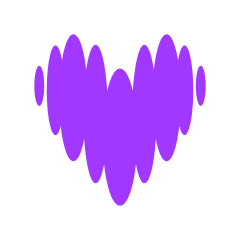 Deezer for Creators
Deezer for Creators
 Pandora Amp Playbook
Pandora Amp Playbook
 SoundCloud for Artists
SoundCloud for Artists
https://artists.soundcloud.com/overview
 Spotify for Artists
Spotify for Artists
https://artists.spotify.com/home
 Tidal Artist Home
Tidal Artist Home
 YouTube Official Artist Channel (OAC)
YouTube Official Artist Channel (OAC)
Get a topic channel first then merge. Can be quirky.
https://support.google.com/youtube/answer/7336634?sjid=7418443970086848871-EU