Labelcaster gives you several tools to get the data on your label’s royalty performance.
To get to all reporting functions, log in to your account and click the REPORTS on the sidebar on desktop or tap the REPORTS item from the hamburger menu icon 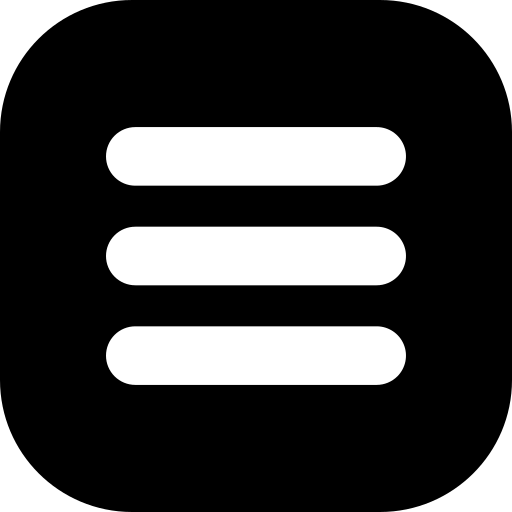 in the upper left on mobile
in the upper left on mobile
or go here: https://web.labelcaster.com/reports
Each profile entity gets its own set of reports and sees different data, so if you have more than one profile, make sure you are viewing the right profile. To change profiles, click your account icon in the upper right and select the right profile from the menu. (The pencil icon lets you know which one is active)
Here’s an overview to help you find the right place to get what you need. There are three primary tabs to navigate reporting…
MONTHLY OVERVIEW
A quick overview by report month of your overall total royalties with top territories, DSPs (streaming services), and releases, tracks and artists—a great way to keep up with high level metrics
REPORTING
Here, you can drill down to get a detailed performance chart and a list of traffic. All royalties are shown as total royalties earned (not your split). You can refine your search by a date range and view by when the money was paid or when the track was performed (streamed, downloaded, clicked, etc). There is a set of filters to narrow your search further in including DSP, Artist, Release title, Track title, UPC and ISRC. You can download the data table as an Excel or CSV text file.
![]() Detailed reporting on a track level
Detailed reporting on a track level
REVENUE REPORT
The Revenue report is the (legacy) track revenue report. It shows the total royalties and your split and share amounts.
There are also two buttons to get additional reports and data…
Detailed Report download
The raw CSV text file of row-by-row performance data that you can use for your own detailed analysis. Import it into your favorite analytics tool like Tableau, Excel, Looker, Google Sheets, etc.
![]() What are detailed CSV reports?
What are detailed CSV reports?
Monthly Statements download
A simple one-page PDF for each report month showing royalties, fees and splits