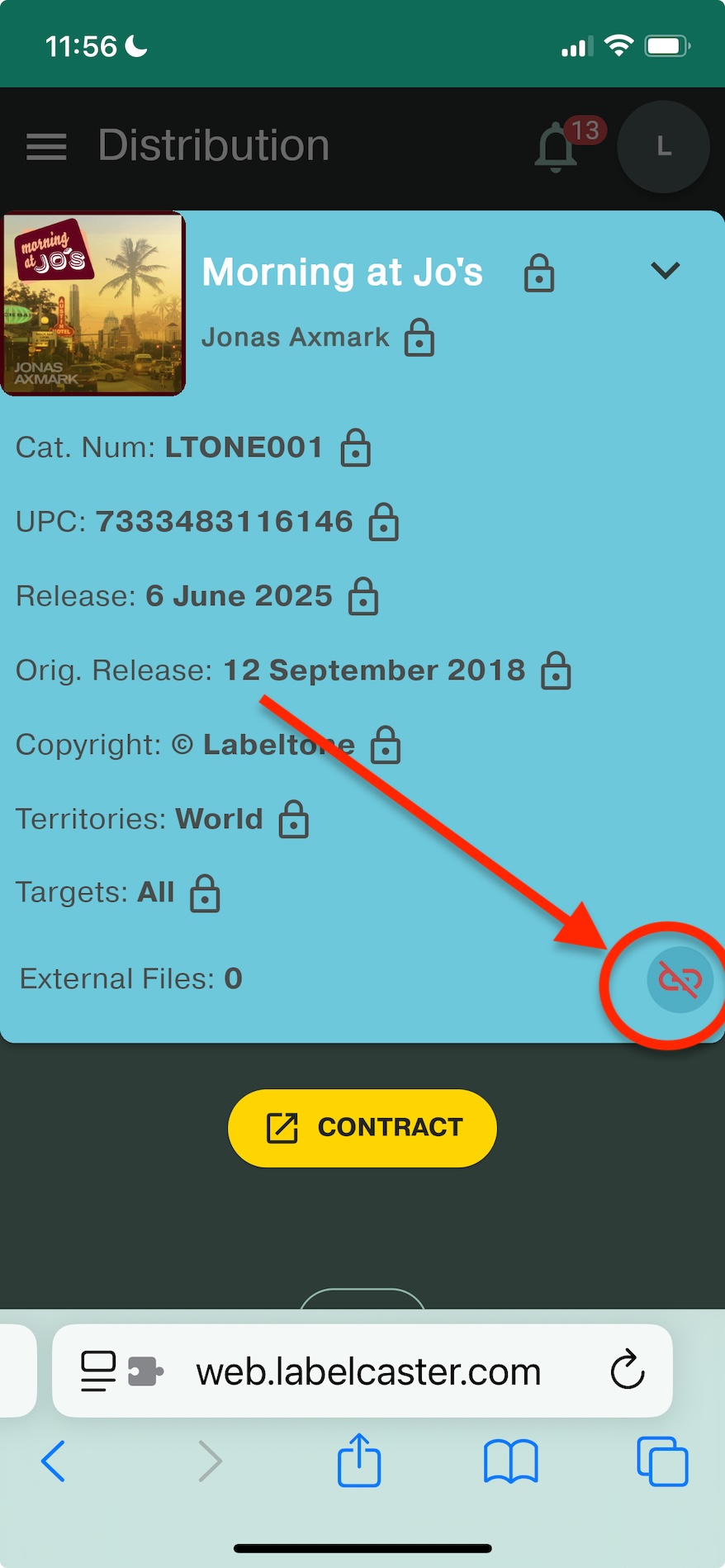
If you have sent your release to distribution, you may request a takedown from the Distribution tab in your account. It is purposely hidden away to keep you from making a mistake. To request a takedown for a release:
- Login to your account in Labelcaster
- Choose the DISTRIBUTION from the left side. It takes you to the Distribution Center
- Select the release you want to take down.
- Tap the yellow DETAILS button to view the release
- On desktop
- Click the red link icon with a slash through it in the top right
- On mobile
- Tap the arrow in the blue release info area at the top, the window opens up
- Click the red link icon with a slash through it at the bottom
- Choose Request Takedown button and confirm in the next dialog box
It will take a couple of days for your takedown request to echo through the system and out to all the DSPs (music streaming platforms)
We can make changes to your release including content and metadata without taking the release down. See: https://guidance.labelcaster.com/en/articles/1757628008-can-i-change-cover-art-audio-or-metadata-in-my-release-after-i-have-uploaded-it-or-sent-it-for-distribution